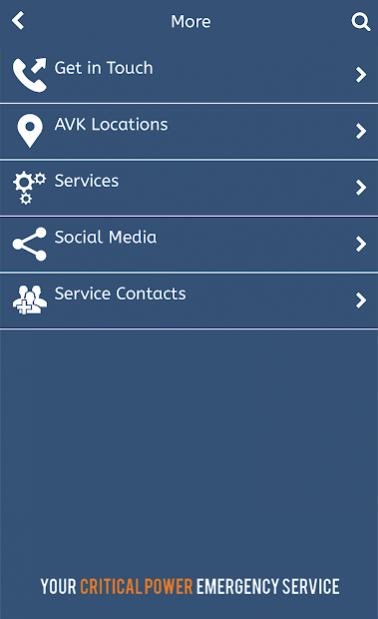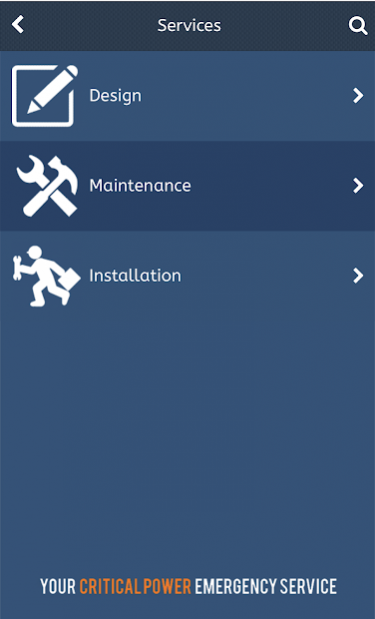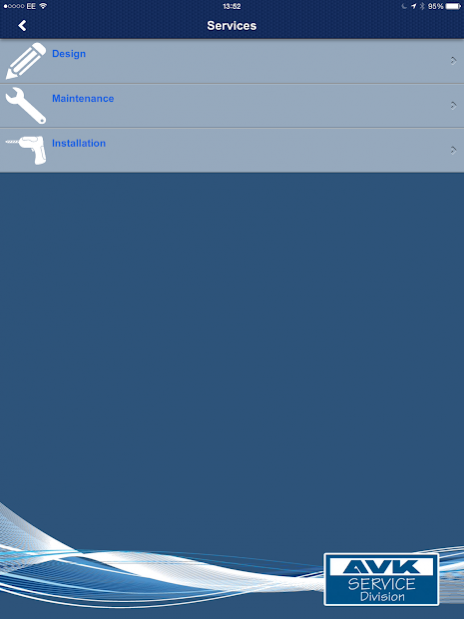AVK-SEG 1.0.2
Download
Free Version
Publisher Description
Welcome to our AVK-SEG app, For 25 years we've been providing reliable back-up power solutions for mission critical services & systems. Since our founding in 1989, AVK have had continued steady and consistent growth, not only in size, but also our reputation - We are trusted by many of the UK's largest Blue Chip companies to design, install and maintain 100% power integrity to guarantee their operations when mains power fails.
AVK has a unique capability for design, manufacture, installation and on-going maintenance of standby power systems containing UPS systems and standby diesel generators. We provide expertise in the design, planning and implementation of power systems projects in all major market sectors ranging from Data Centres, Banking & Finance and Telecommunications through to Industrial & Public from standard configurations to special applications.
It is our aim to provide maximum support to our clients coupled with reliable, high quality products delivered on time and within budget, working closely with you to ensure an efficient and effective system design.
AVK are the UK's leading provider of critical power systems and maintenance. Specialising in all aspects of the design, planning, implementation and on-going maintenance of critical power systems.
- Emergency Contact
- GPS Location Directions
- Get in Touch
- One Touch Service Contacts
- Find about all our Services
About AVK-SEG
AVK-SEG is a free app for Android published in the Office Suites & Tools list of apps, part of Business.
The company that develops AVK-SEG is A Perfect Pocket (APP). The latest version released by its developer is 1.0.2.
To install AVK-SEG on your Android device, just click the green Continue To App button above to start the installation process. The app is listed on our website since 2019-02-04 and was downloaded 1 times. We have already checked if the download link is safe, however for your own protection we recommend that you scan the downloaded app with your antivirus. Your antivirus may detect the AVK-SEG as malware as malware if the download link to com.app_avkseg.layout is broken.
How to install AVK-SEG on your Android device:
- Click on the Continue To App button on our website. This will redirect you to Google Play.
- Once the AVK-SEG is shown in the Google Play listing of your Android device, you can start its download and installation. Tap on the Install button located below the search bar and to the right of the app icon.
- A pop-up window with the permissions required by AVK-SEG will be shown. Click on Accept to continue the process.
- AVK-SEG will be downloaded onto your device, displaying a progress. Once the download completes, the installation will start and you'll get a notification after the installation is finished.